CAMERA PHONE
Since Lifehacker.com gave me the idea a year ago, I have been using digital cameras for note-taking. Any time there is a long string of numbers or block of text that I don't want to spend the time to copy down I just pull out my camera phone and take a picture.
See a flier you want to follow up on? Take a picture.

Professor brings a book to class you want to remember to take note of? Take a picture.
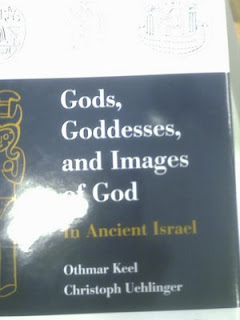
Have a list of long call numbers to hunt up in the library stacks but don't want to take the time to write them on those recycled scraps of paper (or risk mis-copying and spending even more time wandering)? Take a picture.
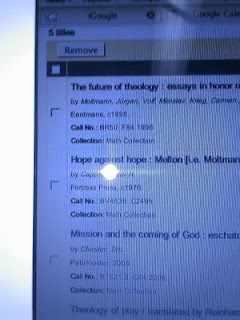
Need to go somewhere you haven't been before and need directions with you? Take a picture.
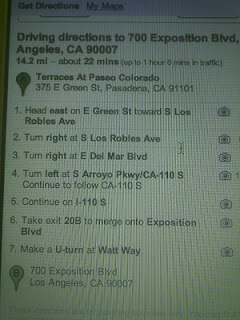
Sure the quality is as good (or poor in my case) as your camera but you're not shooting for National Geographic here, you just need to be able to read it.
DIGITAL CAMERA
But it didn't stop there. I started realizing that my higher resolution digital cameras could take images of whole pages of books that would be readable on my laptop screen. So for my next research project, instead of spending hours reading articles in the periodicals collection or spending money on copies, I just borrowed my wife's (pink) Sony Cybershot (8.2mp), took the journal article or book to the nearest window sill or well-lit table and snapped pictures as quick as I could turn pages. I even started "noting" interesting passages to come back to later just by placing my index finger by them.

This became exceedingly helpful as I not only had a convenient, weightless copy of my research materials, I also had a paper-less archive of them for future reference. This is particularly useful when the materials you need are in the reference section and can only be accessed in the library. I find that reading from images of printed text produces less eye-strain than reading .PDF's and in Mac OS's Preview app, I can zoom, scroll and flip pages easily.
TEXT SEARCH
Over the course of my first year studying I became aware of how deeply the google method of instantaneous search has seeped into the way I think and work. I frequently found myself wanting to google text-search books I had read to find the relevant passage to whatever I happened to be writing. Then I found Google Book Search. While many titles are still restricted by publisher so that you can't read all the pages, you can often still SEARCH all the pages. I commonly found myself using google to text-search books that were sitting on my desk because it was simply much faster than thumbing through library books that I'd prefer not to annotate or mark-up.
EVERNOTE INTEGRATES ALL THREE
Then I discovered (again through lifehacker) Evernote. I was skeptical about why I needed a online note-syncing tool with client apps for my desktop and phone. But I was intrigued by the promise of importing HANDWRITTEN notes that would then become text-searchable. It delivers on this promise with surprising accuracy, even for those of us who don't write neatly or are importing shots from low-res cameras.
But the most useful feature of Evernote hadn't hit me yet. I was working on trying to find a connection between a particular phrase in a Hebrew bible passage and Canaanite fertility cults from the same time period. Then it hit me: I could import my digital camera image files that I had taken from the pages and pages of Canaanite epic-myth poems I had snapped pictures of and TEXT SEARCH them for the phrase.
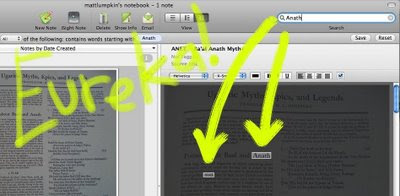
With Evernote on my phone I have a quick and easy way to send and receive notes between the web, my desktop and the phone. Uploading pics from the phone actually allows me to get photos from my phone onto my desktop and accessible (for things like blog posts), via wifi, much easier than Windows Mobile ever did.
I hope some of these ideas will be helpful to any of you looking to shave some hours off your library time or just to take some of the unnecessary tedium out of scholarship.

Another online note-taking application you might wanna try out is Springnote (http://springnote.com/en). It's a little bit different from Evernote; Springnote puts more focus on collaboration with others. You get to share pages with your colleagues, while creating as many note pages as you want. It also comes with 2GB of free file storage. After all, it's a great tool when you do lots of research.
ReplyDeleteIf you really liked Evernote, Springnote is also worth a look.
By the way, God bless you in your study at Fuller!
Thanks for the tip. Note collaboration is an important feature especially for online note-apps. I find myself more and more sharing notes and info w/classmates. However if there's no text-search of imported, non-text notes then that's a key feature that I just can't do without. Thanks for the input.
ReplyDeleteThis was very funny when I started reading it. Then I realized, hey, I should try doing that when i need directions. Awesome idea! Thanks!
ReplyDeleteI'm sending this link to Maburn since he went back to school this semester. Hopefully it'll prove useful for him.
ReplyDeleteGreat. Where's he studying?
ReplyDelete